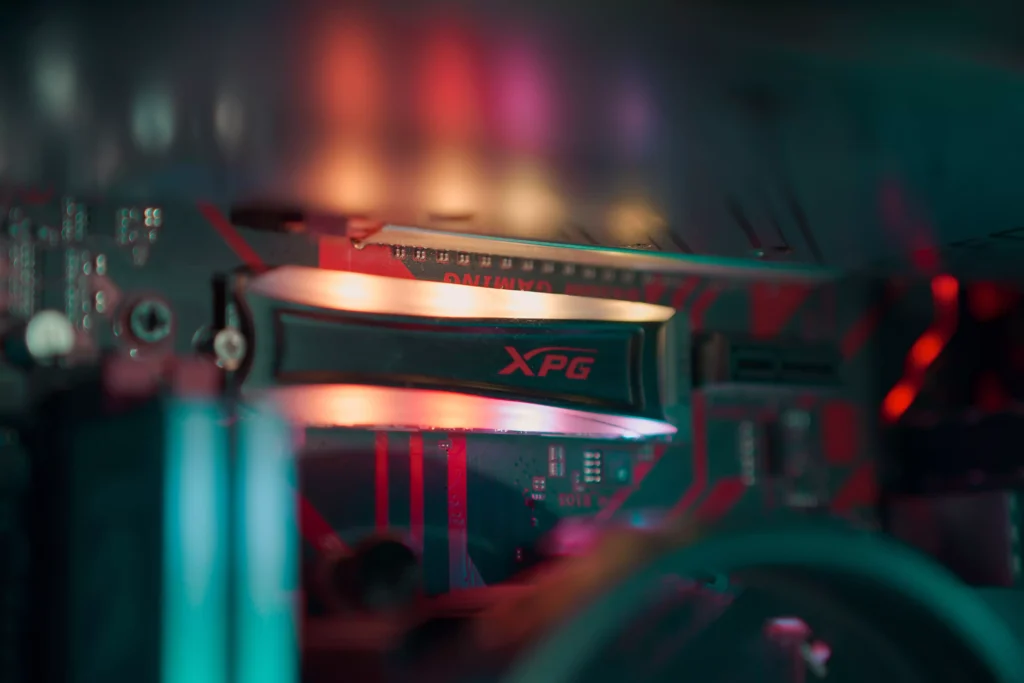The battle of SSD vs HDD. Which one should you upgrade to. In this article, we will see the differences between the two. After this first step of understanding the differences, you should be able to tell which one is the one for you. This article will help you make the necessary changes that will give your setup a boost when it comes to storage.
Featured photo by Onur Binay on Unsplash.
SSD (Solid State Drive)
First, a look at what SSD is. It is a newer storage technology compared to HDD. This storage medium has no moving parts. It stores data & information on flash memory (NAND memory chips). These chips are of a different type compared to the ones in USB flash drives. They are faster and more reliable than the ones used for USB flash storage.
HDD (Hard Disk Drive)
HDDs consist of circular disc known as platters. A spindle is a shaft that holds the platters in place. The HDD also has a read/write head which does the reading and writing of data onto the platters as they rotate.
Durability
Although we haven’t gone into fine detail of how both SSDs and HDDs work, you can try guess which one takes this one. If you said SSDs are more durable, you’re right. Since they don’t have moving parts, they are less prone to damages that result from dropping or banging the computer.
Longevity
HDDs have better longevity than SSDs. This is because SSDs have limited lifespans due to the cells in the chips wearing out with a lot of write cycles. Though with SSD technology constantly advancing, its longevity is not going to be an issue. Even now, SSDs can handle a lot of write cycles before it wears out. It can take you decades to break down an SSD now.
Speed
Now this is the main factor in the SSD vs HDD debate. This is where you really see the difference between SSDs and HDDs. SSDs definitely are way faster than HDDs. This is noticeable in booting the computer, loading times in games or even opening Google Chrome😂.
Efficiency
I’m sure you can guess this one too. SSDs are more energy efficient since they have no moving parts. HDDs will consume more energy due to them having parts that are constantly in motion.
Capacity
HDDs will probably have higher storage capacities. But again, SSD tech is advancing and thus we can get high capacities but at premium prices.
Price
HDDs cost less compared to SSDs. Though SSD prices are dropping but still are more expensive compared to HDDs.
Form factors
HDDs are limited when it comes to size. The most common is 2.5 inch form factor and the portable options for HDDs. SSDs on the other hand can have 2.5 inch, M.2 form factor and portable. Though with SSD tech always advancing, we will see smaller form factors for the SSD.
Noise
HDDs will produce sound due to its moving parts unlike SSDs which will remain silent.
Conclusion
If you’re still wondering which one to go for in this SSD vs HDD debate, I’d say it’s better to have both. The HDD would be for things like back up storage or if you collect large volumes of multimedia such as movies or music. Not forgetting storage of files where speed isn’t required. SSD would be great for storing your Operating System for fast boot-ups and other apps where you require speed.
You can read more of our articles here.